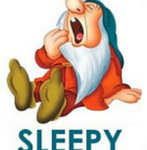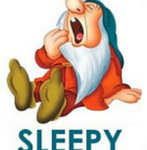
Gosh, this is what a post looks like! I even added a Featured Image for the post.
This one will have links to 3 pieces of media i.e. pdf and doc files. Let’s see how it goes! So, using the ‘Add Media’ button, I… added media. This looks like an absolute link, btw. Also, I added a description and a caption. And, I selected an option about the size of the thumbnail. So, lets see!
Recordkeeping_and_Record_Requirements
Clicking on the link opens the media in a new page. But there’s no description, no caption. Not sure how to make those happen with Media links. Worth noting, the Add Media button does not insert a shortcode; it just adds the Text, with the link. Notably, the url point to the location “/wp/wp-content/uploads/2017/01/”. The url is driven by the date the file was uploaded into this post.
Trying again with a .doc file, using ‘Link to Media’: cheek swab study
That doc file just downloaded, it seems there was no attempt to View it. Here’s the same file, with “Link to Attachement”: cheek swab study
This media was inserted with ‘links to None’: iaccarino_nature16
here’s the second row, using FileAway
(I switched to the Page Builder visual editor, then inserted a second row.)
(subsequently, I switched back. After switching, I had to Update the page in order to see the new edits.)
First lets try a FileAway list of files in the FA library. Unfortunately FileAway forces a defaults to download of the file rather than opening it, like Media. This used ‘Lightbox=pdfs’ and boxtheme=yang.
Lesson learned: If the ‘width’ parameter isn’t specified for a List, the page text will wrap around the box. If the insert is a Table, the width defaults to 100% so there’s no wraparound.
Another lesson: In the settings of FileAway, you can add a list of filetypes that should be opened in another tab. Specifying .pdf in the settings, all pdf files are opened in the browser. But if the browser doesn’t have that viewer, you’re out of luck and the file will simply download.
And now, some lorem ipsum so that I can see what happens when the text goes beyond the end of the FA widgets.
rem ipsum dolor sit amet, consectetuer adipiscing elit. Aenean commodo ligula eget dolor. Aenean massa. Cum sociis natoque penatibus et magnis dis parturient montes, nascetur ridiculus mus. Donec quam felis, ultricies nec, pellentesque eu, pretium quis, sem. Nulla consequat massa quis enim. Donec pede justo, fringilla vel, aliquet nec, vulputate eget, arcu. In enim justo, rhoncus ut, imperdiet a, venenatis vitae, justo. Nullam dictum felis eu pede mollis pretium. Integer tincidunt. Cras dapibus. Vivamus elementum semper nisi. Aenean vulputate eleifend tellus. Aenean leo ligula, porttitor eu, consequat vitae, eleifend ac, enim. Aliquam lorem ante, dapibus in, viverra quis, feugiat a, tellus. Phasellus viverra nulla ut metus varius laoreet. Quisque rutrum. Aenean imperdiet. Etiam ultricies nisi vel augue. Curabitur ullamcorper ultricies nisi. Nam eget dui. Etiam rhoncus. Maecenas tempus, tellus eget condimentum rhoncus, sem quam semper libero, sit amet adipiscing sem neque sed ipsum. Nam qua
But anyware. Here’s an AttachAway list of the Attachments on this page. It will pick up the two pieces of Media that were linked in row 1 and row 3..
just for yucks I added a second attachaway, with fixed colors this time.
I have to add more lorem after the shortcode, to see what’s going on. . In enim justo, rhoncus ut, imperdiet a, venenatis vitae, justo. Nullam dictum felis eu pede mollis pretium. Integer tincidunt. Cras dapibus. Vivamus elementum semper nisi. Aenean vulputate eleifend tellus. Aenean leo ligula, porttitor eu, consequat vitae, eleifend ac, enim. Aliquam lorem ante, dapibus in, viverra quis, feugiat a, tellus. Phasellus viverra nulla ut metus varius laoreet. Quisque rutrum. Aenean imperdiet. Etiam ultricies nisi vel augue. Curabitur ullamcorper ultricies nisi. Nam eget dui. Etiam rhoncus. Maecenas tempus, tellus eget condimentum rhoncus, sem quam semper libero, sit amet adipiscing sem neque sed ipsum. Nam quam nunc, blandit vel, lu
Next, an Attachaway with lots of style settings including a width of 100%.
There were extra blank boxes in the listing, due to the Page Builder edits here.
I have to add more lorem to see what’s gogin on. . In enim justo, rhoncus ut, imperdiet a, venenatis vitae, justo. Nullam dictum felis eu pede mollis pretium. Integer tincidunt. Cras dapibus. Vivamus elementum semper nisi. Aenean vulputate eleifend tellus. Aenean leo ligula,
Then, a Table of FA files. (Note that even though the attachaway list had a width of 100%, this bit of text would still in the Wrap area of the prior list.)
And now, some more lorem ipsum so that I can see what happens when the text goes beyond the end of the FA widgets.
rem ipsum dolor sit amet, consectetuer adipiscing elit. Aenean commodo ligula eget dolor. Aenean massa. Cum sociis natoque penatibus et magnis dis parturient montes, nascetur ridiculus mus. Donec quam felis, ultricies nec, pellentesque eu, pretium quis, sem. Nulla consequat massa quis enim. Donec pede justo, fringilla vel, aliquet nec, vulputate eget, arcu. In enim justo, rhoncus ut, imperdiet a, venenatis vitae, justo. Nullam
Let’s go back and see if the FA listing with formatting is any better than the version without.
dictum felis eu pede mollis pretium. Integer tincidunt. Cras dapibus. Vivamus elementum semper nisi. Aenean vulputate eleifend tellus. Aenean leo ligula, porttitor eu, consequat vitae, eleifend ac, enim. Aliquam lorem ante, dapibus in, viverra quis, feugiat a, tellus. Phasellus viverra nulla ut metus varius laoreet. Quisque rutrum. Aenean imperdiet. Etiam ultricies nisi vel augue. Curabitur ullamcorper ultricies nisi. Nam eget dui. Etiam rhoncus. Maecenas tempus, tellus eget condimentum rhoncus, sem quam semper libero, sit amet adipiscing sem neque sed ipsum. Nam quam nunc, blandit vel, luctus pulvinar, hendrerit id, lorem. Maecenas nec odio et ante tincidunt tempus. Donec vitae sapien ut libero venenatis faucibus. Nullam quis ante. Etiam sit amet orci eget eros faucibus tincidunt. Duis leo. Sed fringilla mauris sit amet nibh. Donec sodales sagittis magna. Sed consequat, leo eget bibendum sodales, augue velit cursus nu
(having a hard time inserting another row. Using Add Row it was created, but I couldn’t edit it. So I fell back onto Duplicate Row, to start with a duplicate of row 1). I’ll use Add Media again, and I chose ‘link to attachment page’.
ELS Pizzagalli Final Report_09212015
Just for nothing I’ll try to use “Add Document”. I’d forgotten, but this is the Embed Any Document short code.